Firstcharting Realtime Datafeed Plugin for Amibroker – Free Trial
Firstcharting launches Realtime Data Plugin for Amibroker in trial
mode. Now with this data plugin you can access NSE(Cash,Futures), MCX Futures,
MCX-SX Futures, NCDEX Futures, International Forex Cross Currencies realtime
charts in Amibroker with Zero Data Delay.
Steps to Integrate the Firstcharting
Datafeed in your Amibroker Software
1. Download the FirstchartingData Dll Plugin
2. Save the file in the amibroker plugin folder i,e c:program
filesamibrokerplugin folder
3. Download Microsoft Visual C++ 2008 RedistributablePackage (x86) and install it
in your machine.
4. Now Open Amibroker -> File Menu
->New->Database . And fill the instruction as shown below.
5. Choose Firstcharting-Data
Plugin from the
datasource list and make sure that Base Time Interval is
1minute
6.Now click on Configure button and click on connect
7.And click on the required exchange symbols which downloads the
Symbol list from the firstcharting server
8.Now Click Close on the Configuration Dialog. Now you will see a
green Connected/Normal Button indicating that you had established connectivity
with firstcharting server as shown below
8.Now goto the charts and select the required symbols and start
your favorite charts in realtime tick by tick with zero delay.
Features
1)Zero Data Delay
2)Auto Backfill Supported
3)Light Weight Plugin
4)Easy Installation Onetime Setup
Current Limitations
Tested OK with 32 bit XP ,Windows 7, Windows 8, Vista machines.
Testing not yet done with 64bit machines
Current Trial Version Doesnt Supports proxy. So if you are behind
a proxy probably you could not able to connect


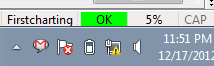









0 comments: