Metatrader to Amibroker Tick Charts using DDE universal plugin
Here is a very simple
solution to get Realtime Tick Charts in Amibroker using Metatrader DDE Server.
Software Requirements :
Amibroker , Metatrader 4
Steps to Get Realtime Tick Charts in Amibroker
1)Open Metatrader 4
2)Goto Tools->Options->Server and Check Enable
DDE Server option this will enable Metatrader to export it quotes in
realtime format to another software (DDE listener)
3)Now OpenAmibroker
4)Goto File->New->Database
5)Enter the Database Name and click on the CREATE button. This
will create a new database.
6)Set the BASE TIME INTERVAL to tick and press ok.
7)In Amibroker goto File->Database Settings.
8)Select Data Source as DDE Universal Plugin.
9)Now Click on configure
and now do the DDE Configuration settings as shown below.
10)After the DDE Configuration Settings. you will see a yellow
WAIT signal at the bottom of the status bar in amibroker.
11)In Amibroker goto Symbol->New and type the New symbol as
same as in metatrader for ex : EURUSD
12)Now you will notice that yellow WAIT signal status changed
to green CONN status.
13) Tick charts will be coming to amibroker in realtime from MT4 DDE
Server.
Tested
in : Windows 8
The main drawback of this Universal DDE plugin is it doesn't
supports backfill.
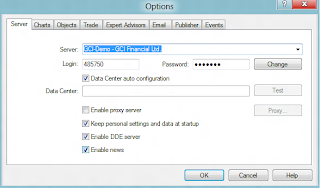











0 comments: